Pinterest for Business – Beginners’ Guide
Pinterest is a social network that allows saving content to virtual collections called Pinboards, or shortly, Boards
If you’re looking for new opportunities to grow your business and expand your reach, one of the ways you can achieve this goal is through marketing on social media. While Facebook, Twitter, and LinkedIn have this status of social networks businesses are most likely to turn to, there are other social networks that are often overlooked yet so much worth exploring. One of those is Pinterest.

If you’re looking for new opportunities to grow your business and expand your reach, one of the ways you can achieve this goal is through marketing on social media. While Facebook, Twitter, and LinkedIn have this status of social networks businesses are most likely to turn to, there are other social networks that are often overlooked yet so much worth exploring. One of those is Pinterest.
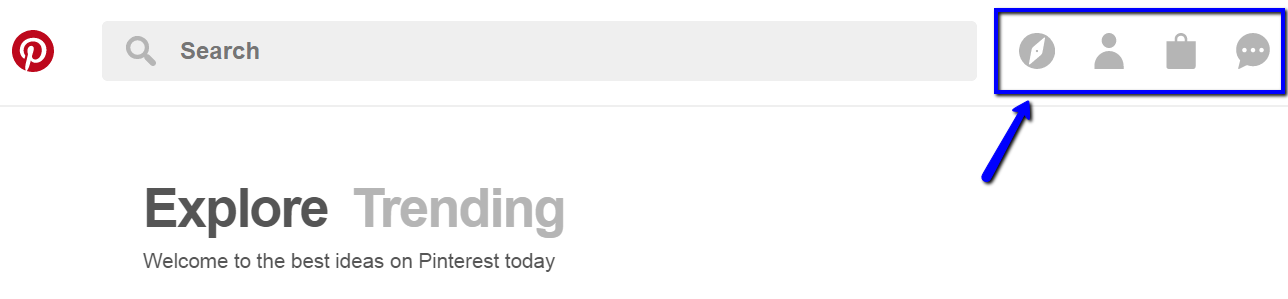
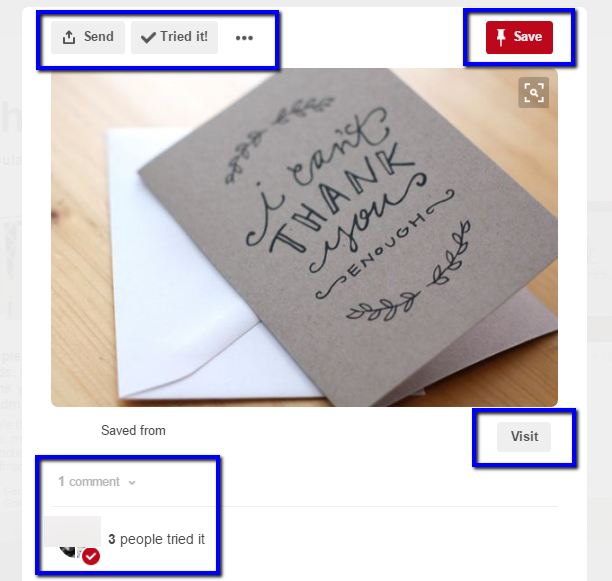
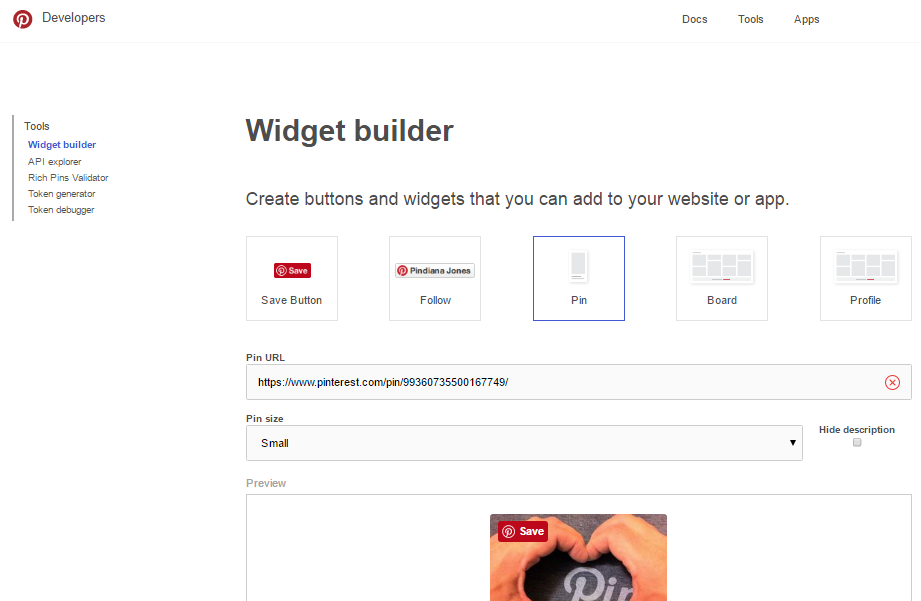 The purpose of using these buttons is to invite website visitors to share your content on social media thus increasing its viral potential. One click and they’re instantly sharing with their friends and followers on social media. These widgets can also help you increase the level of engagement and interaction on social media, as you’ll be encouraging the website visitors to join you on a particular social media, in this case, Pinterest.
The purpose of using these buttons is to invite website visitors to share your content on social media thus increasing its viral potential. One click and they’re instantly sharing with their friends and followers on social media. These widgets can also help you increase the level of engagement and interaction on social media, as you’ll be encouraging the website visitors to join you on a particular social media, in this case, Pinterest.
What is Pinterest?
Pinterest is a social network that allows saving content to virtual collections called Pinboards, or shortly, Boards. It’s great for discovering new content through images and videos posted on the platform. According to the official website, it’s estimated that Pinterest has over 170 million users. What is unique about its demographics is the fact that most studies show that over 70% of those users are women, which is why the network is also known as mom network.How does Pinterest work?
Like with any other network, you start by creating an account. There are two types of accounts: Although both types of accounts have similar features at this point, business accounts have access to Pinterest Analytics and will get updates about future products for businesses. In general, Pinterest encourages users who plan to use the network for business purposes to make a business account and agree to the terms of service which are different from those provided for the personal accounts. You’ll also need a business account if you are planning to create and publish ads on Pinterest. If you already have a personal account, no worries – you can easily convert it to a business account.Profile
A page you’ll see by default is the home feed showing the latest content published by Pinterest users you follow. A large search bar is on the top, while additional options are in the top right corner. This is where you’ll find an option to access your profile and adjust all the settings. You can upload your picture, provide information such as location, website, and connect other social network profiles. One of the options also allows discovering new content through customized suggestions or by browsing available categories. You’ll also see notifications which include personalized suggestions and messages. All of this helps you personalize your account, provide more information about your business and discover new content through the network.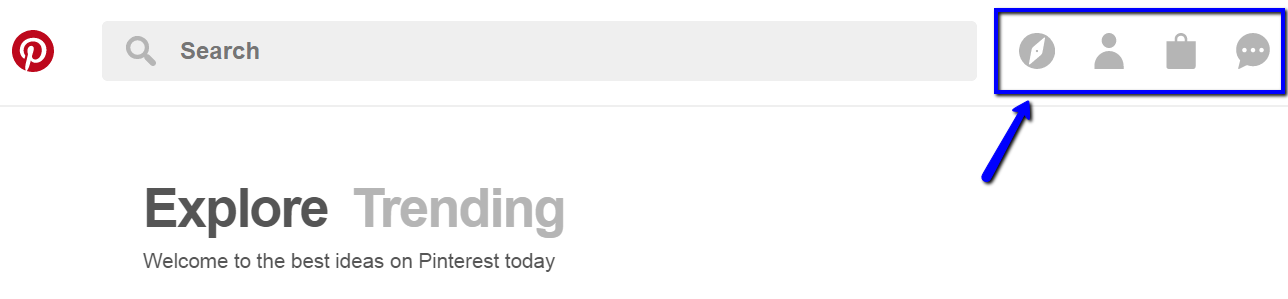
Activity
People use Pinterest to share, discover and save ideas. The content is organized in Boards through which you save Pins. Every piece of content is represented by a Pin, and it includes an image, a description and a link back to the online source. Essentially, boards cluster the content based on the related ideas and they basically represent a topic. Boards can be public or secret. In terms of businesses, you can create Boards for each product category, seasonal topics, etc. By adding Pins to each Board, you’ll share the image of the product and link back to your website, where Pinterest users can find more information and eventually buy from you. The interaction on Pinterest works like this. People who find new content can:- Share content on other social networks or send in an email
- Like a Pin by clicking on the heart symbol
- Mark they tried it and leave a note
- Embed Pin
- Report Pin
- Save pin to existing board or create a new Board for that Pin
- Click on the link to find out more
- Leave a comment
- Tag a person using @ symbol
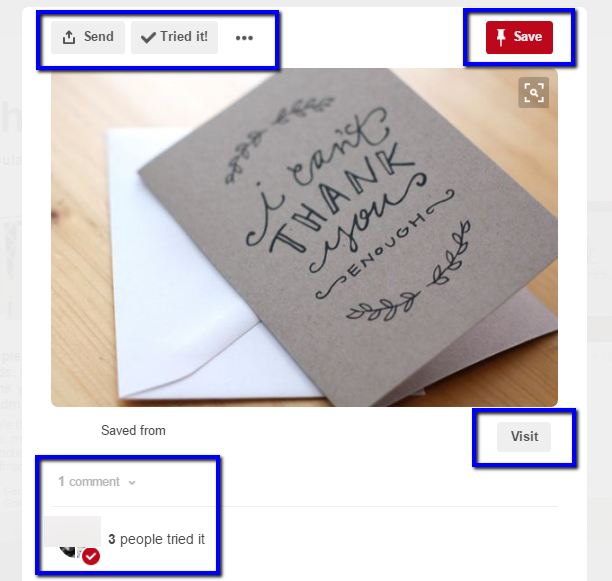
Types of Pins
Rich Pins is the term used to describe Pins that offer additional information about the link thus providing a richer experience. There are several types of Rich Pins.- Article – Article Pins share the page that contains the original story. They include the headline, the author, and the story description.
- Product – Product Pins include pricing, availability, and location where the users can purchase the item. These Pins provide information about the products. They’re linked to the product landing page.
- Recipe – Recipe Pins allow posting all the information about the recipe without the need for users to click on the link and leave Pinterest to see the recipe. These Pins include ingredients, cooking times and serving information.
- Place – These Pins include a map with other helpful information, such as a phone number, an address or store hours.
- App – These Pins enable quick app download.
How to use Pinterest?
Now that we’ve highlighted the basics, it’s time to focus on how you can actually use Pinterest to promote your business.Personalize your account
The first and the most important task is personalization of your account. Provide as many details as possible to the Pinterest users. Have in mind that the users can connect with you by following your account, so make sure your presentation encourages them to do so. Next, you should connect other networks that you’re using. This enables Pinterest users to follow you on other networks as well. Personalization of the account also increases the level of credibility and trust in you as a Pinterest user, resulting in better performance.Add “Pin it” button to your website
You’ve probably seen this option so many times on the internet. You hover over an image and you see a little red Pinterest button asking you to Pin that content. Well, this is done by enabling a Pin button on your website. What you need is a widget builder, which will create a code for you. You’ll then copy the code to your website page where you want the button to appear. Besides a Pin button, other website widgets available include:- Save button
- Follow
- Board
- Profile
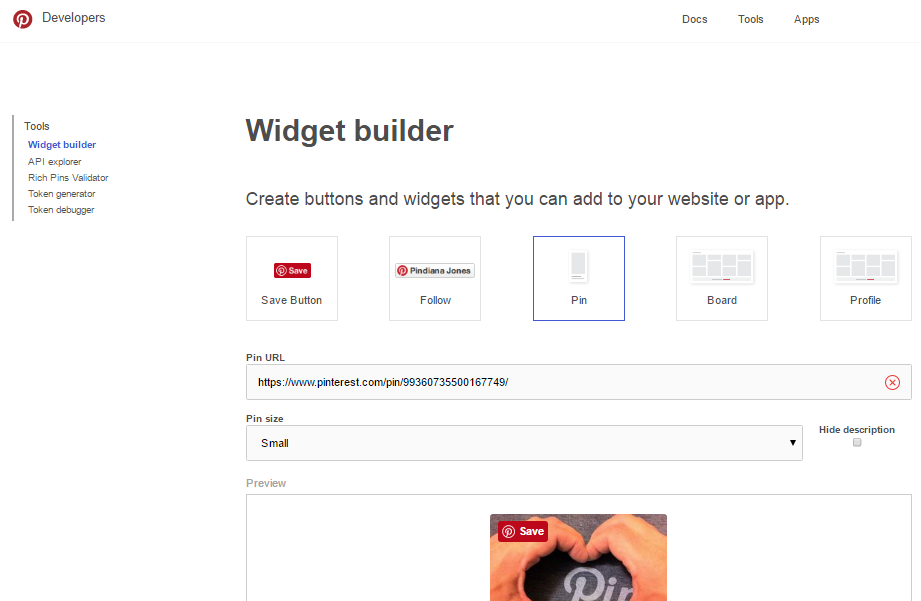 The purpose of using these buttons is to invite website visitors to share your content on social media thus increasing its viral potential. One click and they’re instantly sharing with their friends and followers on social media. These widgets can also help you increase the level of engagement and interaction on social media, as you’ll be encouraging the website visitors to join you on a particular social media, in this case, Pinterest.
The purpose of using these buttons is to invite website visitors to share your content on social media thus increasing its viral potential. One click and they’re instantly sharing with their friends and followers on social media. These widgets can also help you increase the level of engagement and interaction on social media, as you’ll be encouraging the website visitors to join you on a particular social media, in this case, Pinterest.
Plan activities for Pinterest
Other than sharing product information, Pinterest can be used for all sorts of interesting activities that can engage your followers and indirectly promote your brand. Here are a couple of ideas:-
Create lists
-
Create gift guides
-
Collaborate with your team
-
Organize an event
Define a strategy
When you start using Pinterest with the goal of promoting your business, you’ll need a strategy that will help you define your approach and the way you’re going to use the network. This includes:- Choosing the content you’re going to publish
- Featuring compelling images (pay attention to Pinterest image sizes)
- Making your content discoverable by using Pinterest categories
- Pinning about your customers to get them interested
- Sharing high-quality content
- Being active on the network
- Focusing on your customers and their needs
- Exploring advertising as an additional option to promote your business
Keep an eye on the statistics
It’s very important to keep an eye on the statistics and check if there is any need to alter your social media strategy. As a content sharing platform, Pinterest can help you a lot with learning more about your content strategy and how you can refine your content shared on Pinterest to increase its performance. Pinterest Analytics are available for business accounts and show details about links, comments, repins, etc. Find out more about Pinterest Analytics from this tutorial: Pinterest Analytics.Advertising on Pinterest
The main reason for using advertising on Pinterest is to increase reach. By increasing traffic, you ideally promote your products, increase click-through rate and thus increase the percentage of conversions. Additionally, Pinterest is great for creating brand awareness and building influence online because it enables users to follow you, as well as to like or share your content. All of this is used to show appreciation and support for your business. Besides organic reach from sharing content, there’s always a possibility to boost the content performance by paid advertising. There are two options for advertising on Pinterest. You’ll need a business account for both.Promoted Pins
Promoted Pins is the first option, in which case the ad is seen as a regular Pin. However, when you promote a Pin this helps with reaching more online users. When someone saves a Pin you promoted, other people can see this Pin in their feeds. Pinterest reports that advertisers receive an average of 20% more free clicks which result from users casually sharing the Promoted Pin. Goals when promoting a Pin can include:- Traffic campaign
- Engagement campaign
- Awareness campaign
